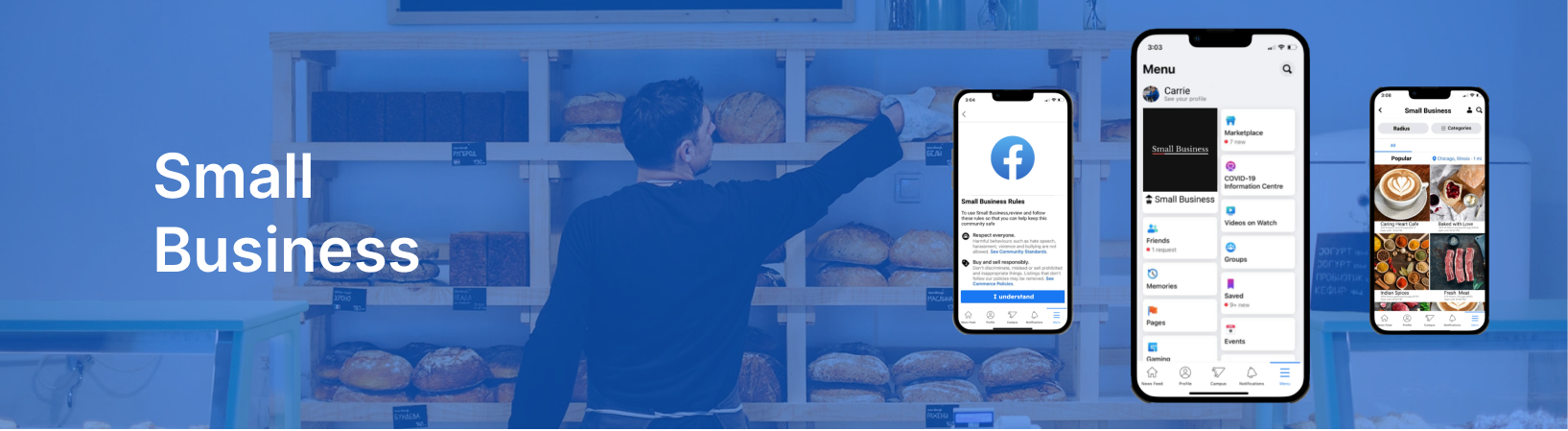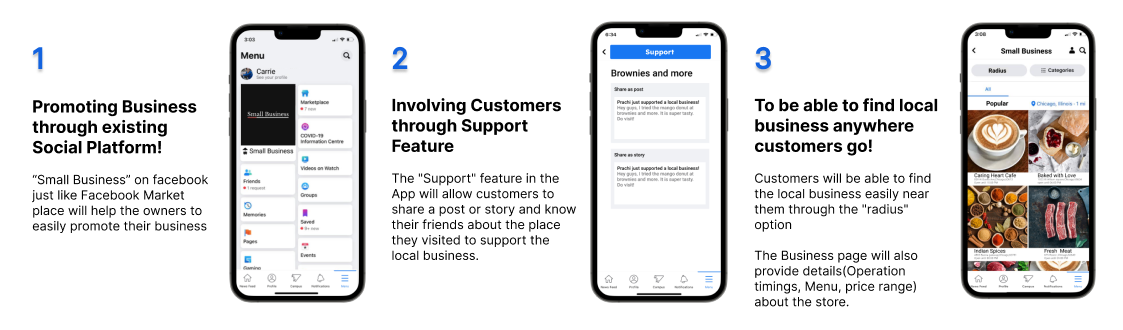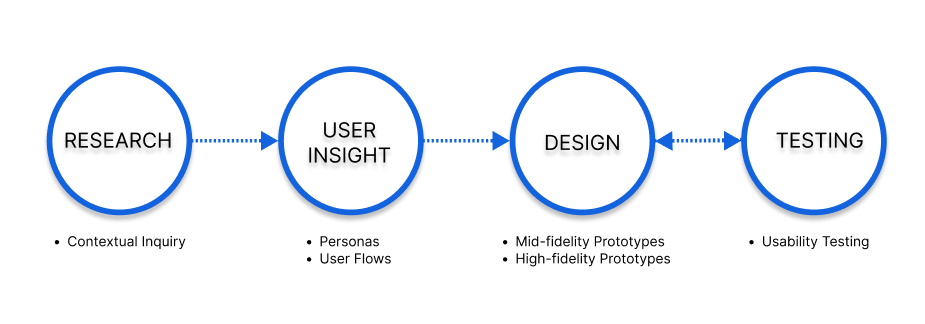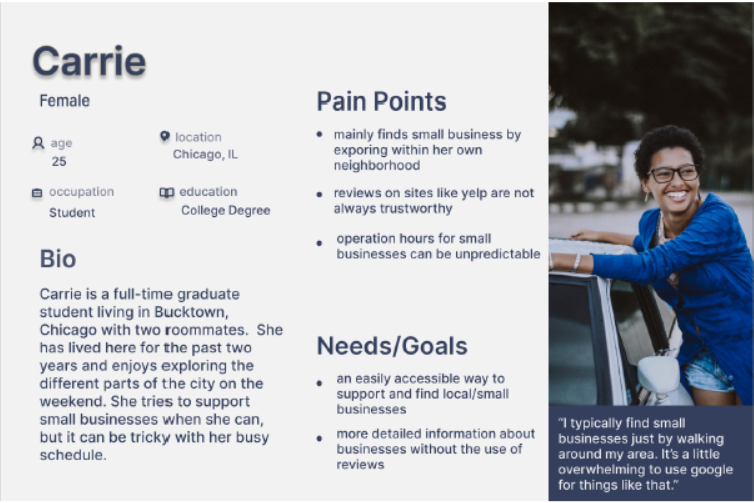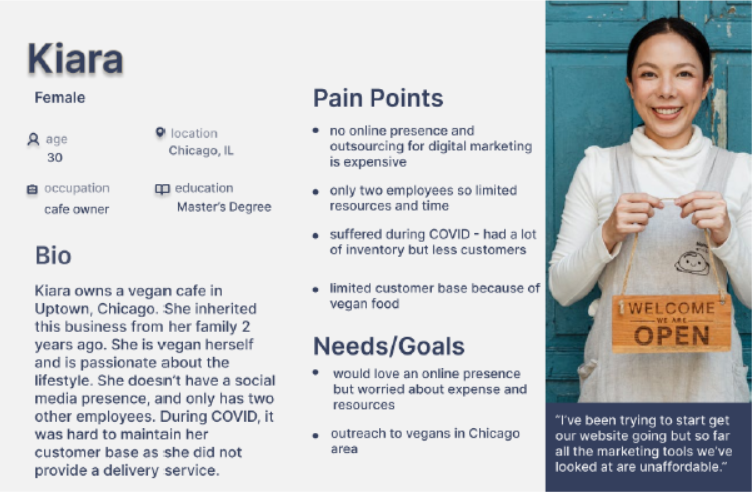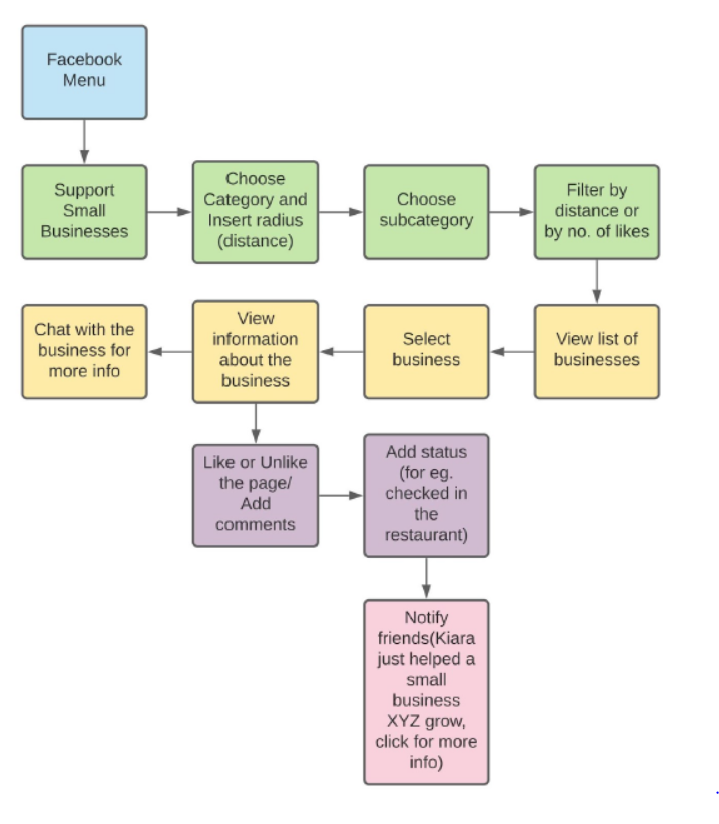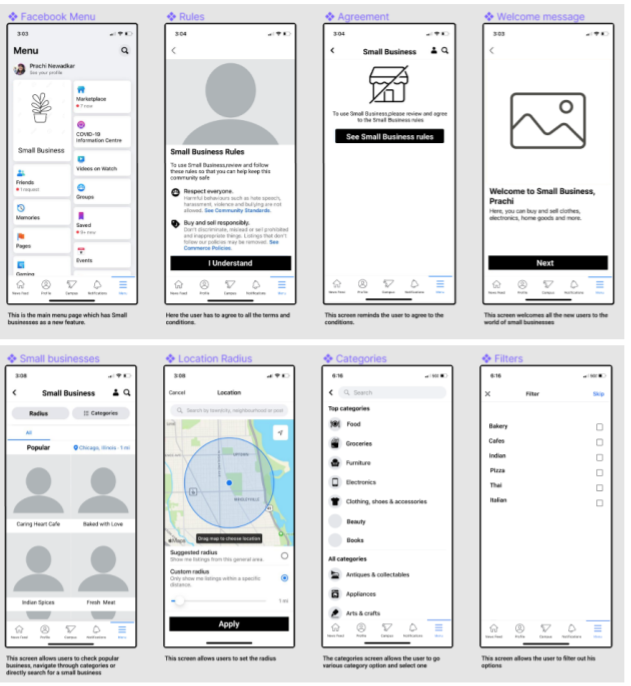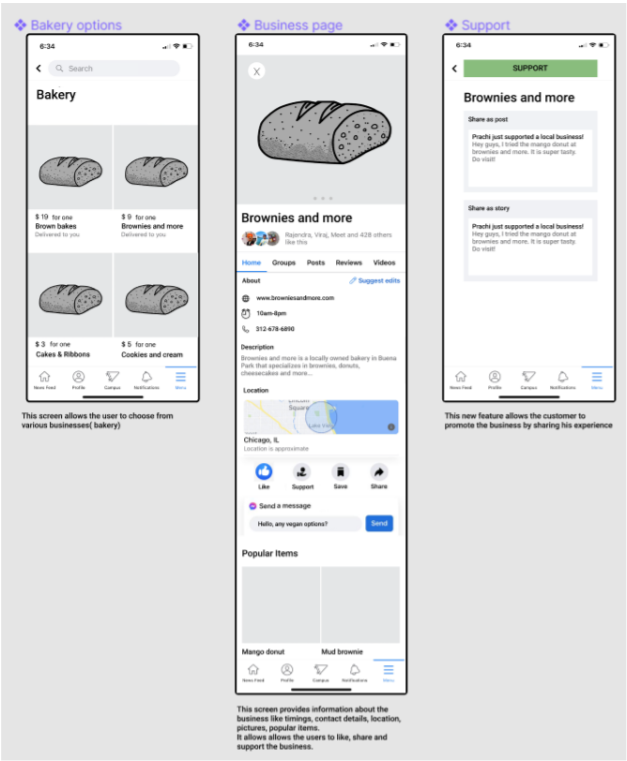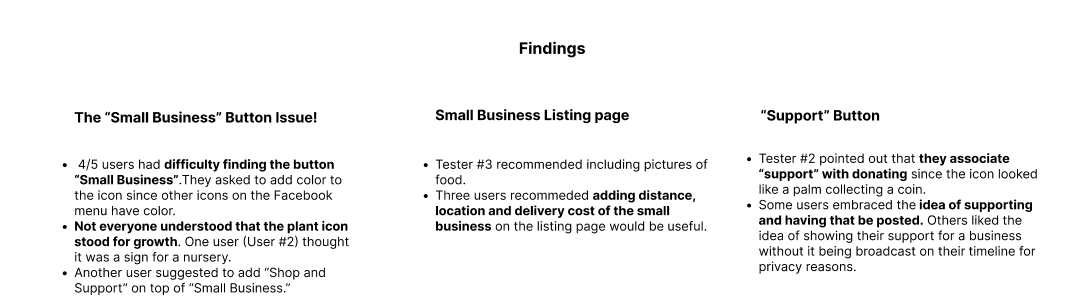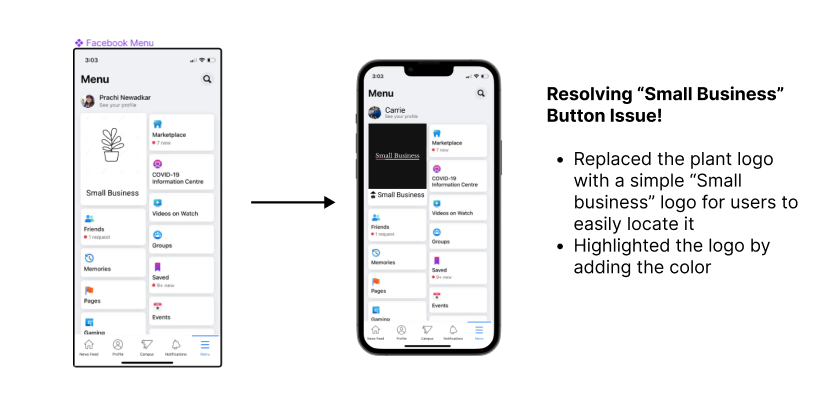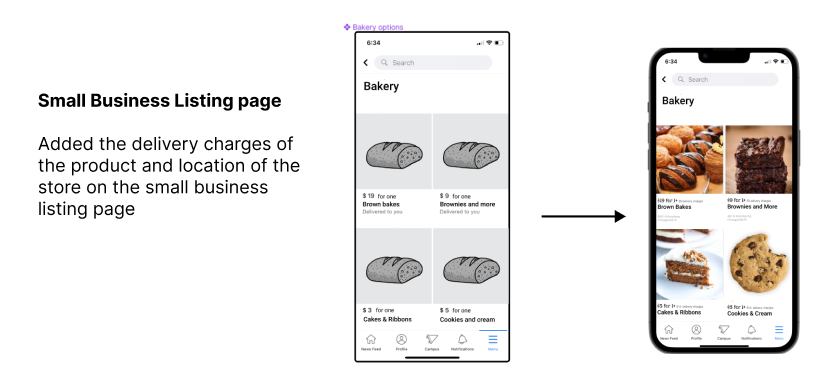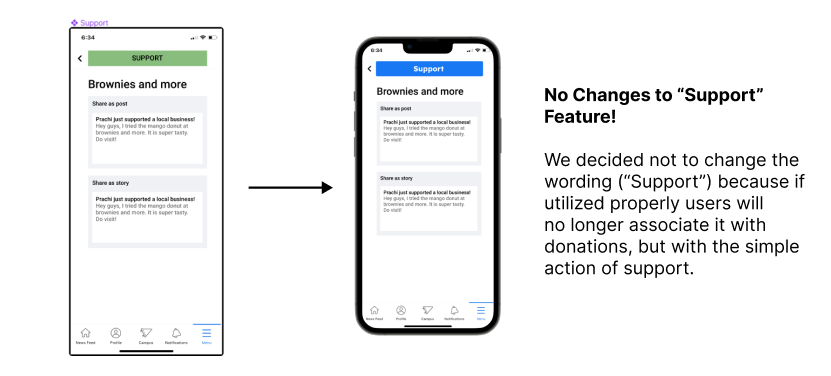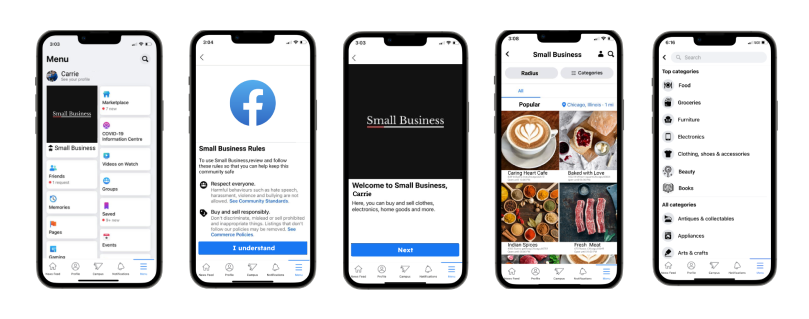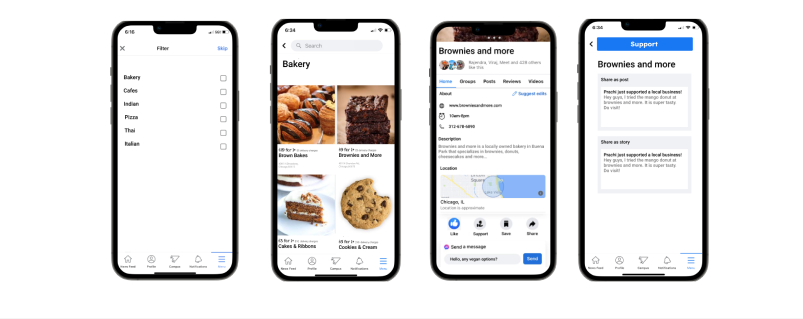Duration: 2 months | Role: User Research - Contextual Inquiry, UX design & Usability Testing | Team: 5 members
Project Context
The "Small Business" feature on Facebook enables customers to discover and support local/small businesses while empowering business owners to promote their ventures. With a simple click on "Small Business" on Facebook, customers can easily extend their support to small businesses wherever they are.
Problem
Approximately 20% of small businesses fail in their first year, 50% fail within five years, and 33% make it to 10 years and further. One of the reasons Small businesses fail is due to Marketing Mishaps*. For many small/local business owners, promoting their business through outsourcing is expensive and some owners aren't tech-savvy to promote on their own.
Many customers have trouble finding a small business outside their locality, and when they do, they are uncertain if the reviews they read are reliable.
The question - How can we solve this problem for Small businesses?
*according to Melissa Horton in InvestopediaSolution
User Research
The contextual interviews with customers aimed to understand how they discover small businesses, their interest in supporting local businesses, and their methods of promotion. For small business owners, the questions revolved around their promotion strategies and the challenges they face.
Business Owners:
High cost associated with outsourcing advertising
Lack of time to manage social media effectively
Limited knowledge and proficiency in computer operations
Uncertainty regarding the appropriate advertising platforms
Customers:
Lack of trust in online reviews and ratings
Difficulty in finding local businesses in different areas of the city
Limited awareness of business operating hours and offered services.
Insight
To gain deeper insights into our target audience, we developed personas for both customers and business owners. helped to identify common patterns and recurring issues among customers.
Design scenarios allowed to envision how the extension of the existing social media platform could assist them in achieving their respective goals.
Scenario 1:
Kiara-The Customer
Carrie is a full-time graduate student living in Chicago. She has lived there for the past two years. She and her two roommates enjoy spending time together on the weekends exploring their trendy neighborhood. Unfortunately, one of their favorite coffee shops where they were known as regulars recently shut down. They loved it because it was a small, women-owned café that had a great environment for studying. Now that it is gone, Carrie would love to find a new study spot and support a small business while she is at it. She has kept her eye out for a good place in the neighborhood when she is out but has not been successful. She is also overwhelmed by using Yelp! Because she doesn’t know if the reviews can be trusted.
Issues:
Difficulty finding small businesses and information about them
Lack of trust in reviews
Not interested in downloading a separate app to find the local business.
Brainstorming Design Solution: Carrie can find a new place to study simply by using our extension through social media or Google. She can search “coffee shops,” under small businesses. Also, instead of using reviews as a system of trust for users, Carrie could go to the business page and see if her friends have visited that store or bought anything from there.
Scenario 2:
Kiara- The Business owner
Kiara is the owner of a vegan café in Lakeview, Chicago. She loves her neighborhood and is passionate about living a healthy, vegan lifestyle. Kiara has two employees, as well as her husband, who helps when he can. The café has a good number of regular customers, but the number of new customers has plateaued in growth over the last couple of months. Kiara knows she needs to start creating an online presence so people are aware of her business, but she doesn’t have the time or money to create a website or use marketing services. She started a Facebook page for the business when the café first opened, but it has not been updated in a long time.
Issues: Lack of time and financial resources to advertise
Brainstorming Design Solution: When a person in the area searches for a “vegan café” on the Support Small Extension for Facebook, Instagram, or Google, Kiara can benefit from the design by having searchable information about her business on one of those platforms. Since she already has a Facebook page, all she must do is increase the amount of information she has so people can learn a little bit more about her business. This will help increase her customer base and help attract more vegans in the area to try out her products.
User Flow Diagram
The user flow diagram proved instrumental in visualizing the interaction between users and the "Small Business" feature and encompassed various functions that are designed to assist users in accomplishing their goals effectively.
Design
After comprehensively understanding the user needs, we made a strategic decision to incorporate the following core features into the application.
Distance - Users can check the radius of the small business.
Popular suggestions - Users can direct search and navigate through categories.
Filter function - Users can filter the conditions.
Product information - Users can see operation time, contact details, location, pictures, and popular items.
Call on the action - Users can like, share, and support the business.
Testing
During the testing phase, our primary objective was to assess the user's ability to effortlessly search for small businesses and comprehend the concept of the "Support feature."
To achieve this, we devised specific scenarios where users were tasked with searching for stores and obtaining detailed information such as operating hours, contact numbers, product details, and recommendations from friends.
For our test, we focused on a bakery, which falls under the broader category of "Food".The ultimate goal for the users during the testing process was to successfully locate the bakery store and show their support for the business.
High Fidelity Prototypes
Based on valuable feedback received from five users during the usability testing phase, we iterated on our design and implemented significant changes. The following are the major modifications made to the design based on user feedback:
Figma File
Takeaways
Each phase provided valuable lessons and insights:
Contextual Inquiry: I learned the importance of asking the right questions during contextual inquiry to gain a deep understanding of users' needs and goals.
User Insight: Creating a flowchart that depicted the small business workflow was instrumental in obtaining a clear and concise understanding of the necessary elements to incorporate into the interaction design for task accomplishment.
Brainstorming: Engaging in brainstorming sessions allowed for creative idea generation and exploration of different design possibilities.
Prototyping: Developing prototypes provided an opportunity to visualize and validate design concepts before implementation, facilitating early feedback and iteration.
Usability Testing: A well-defined test plan was essential for conducting smooth usability testing. Incorporating a pilot test helped refine and improve the test plan.
Given the chance to redo this project, I would include surveys in the research phase to gather information from a larger sample size, enhancing the overall research findings. Additionally, conducting another round of usability testing would provide further insights and opportunities for refinement.